NotebookLM CWE¶
Overview
In this chapter, we'll use NotebookLM to ingest the Common Weakness Enumeration (CWE) list.
- In the current version (CWE Version 4.14 2024-02-29 as at June 2024), there are over 1400 CWEs, and 2789 pages in the PDF version of the list.
- It can be unwieldy to navigate or assimilate this information.
Using NotebookLM, we can chat with the CWE document and ask questions, so that the information comes to us in the form of an answer.
For comparison, we will also ask some of the same questions of ChatGPT4o covering 2 cases:
- without uploading any documents to it.
- uploading a document to it.
Success
This content and approach was presented to the CWE Root Cause Mapping Working Group mid July.
The feedback was very positive!
Data Sources¶
MITRE CWE Specification Preparation¶
Tip
cwe_latest.pdf from https://cwe.mitre.org/data/downloads.html has 2789 pages (version CWE Version 4.14 2024-02-29).
- This is too big for NotebookLM to ingest.
- Use a JSON text version instead of PDF:
- ensures all the relevant text we want is fed to the model (e.g. text extraction from PDFs can be lossy for tables)
- allows us to remove content that is not relevant e.g. "ContentHistory" can contain a lot of text that is not relevant to CWE assignment
Data Sources
The files in https://github.com/CyberSecAI/cwe_top25/tree/main/data_out/output_jsonl are imported into NoteBookLM.. They are generated as follows:
- Get the MITRE CWE Specification as JSON from https://github.com/CWE-CAPEC/REST-API-wg/blob/main/json_repo/cwe.json
- Remove the "ContentHistory" entries as this is not useful to assign CWEs and is a lot of content
- use Claude 3.5 to generate the python code to do this
- Split it into smaller files
- because the single file is too large to import
- use Claude 3.5 to generate the python code to do this
- The output files are JSONL with a txt extension so NoteBookLM recognizes them: https://github.com/CyberSecAI/cwe_top25/tree/main/data_out/output_jsonl
Import MITRE CWE Specification to NoteBookLM¶
- Download all jsonl.txt files from https://github.com/CyberSecAI/cwe_top25/tree/main/data_out/output_jsonl
- Open https://notebooklm.google.com/ in a browser
- Add sources
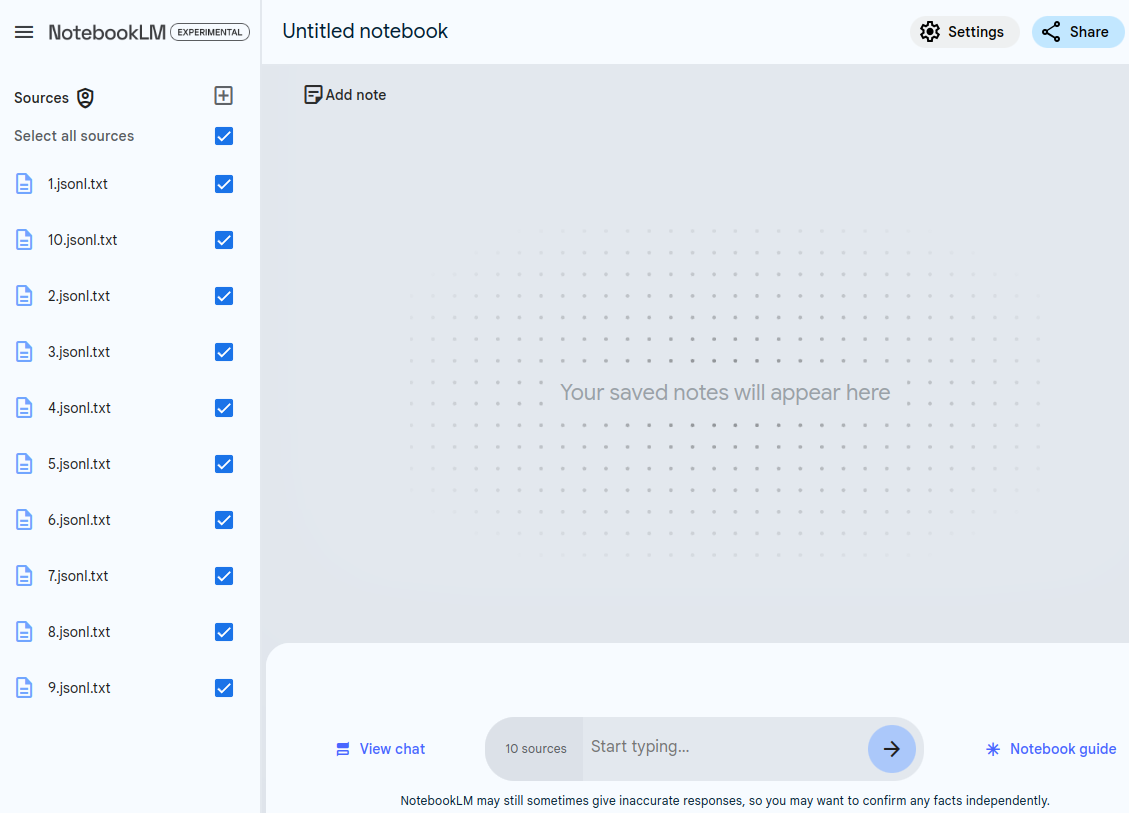
what cwe ids are associated with buffer overflow?¶
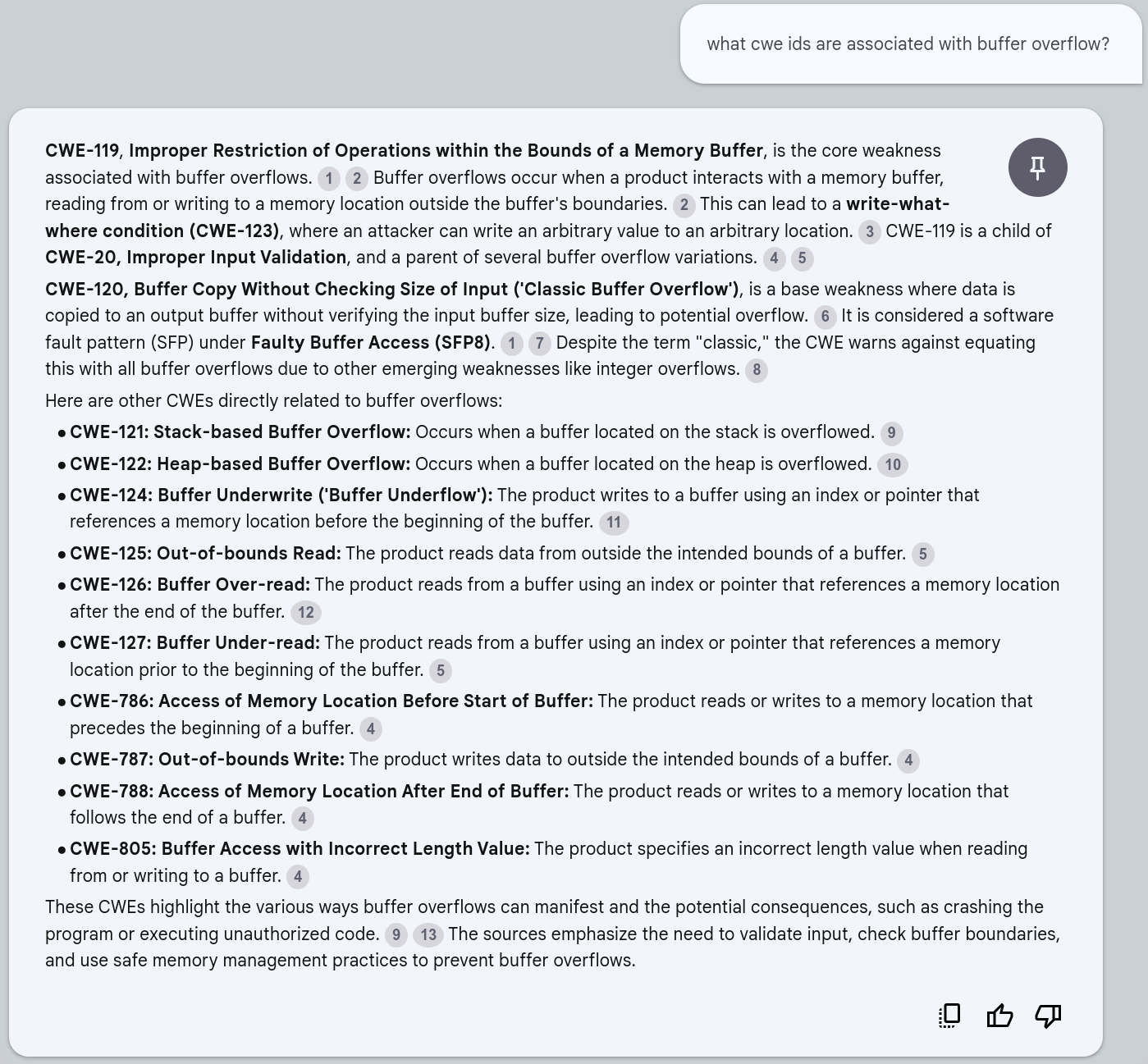
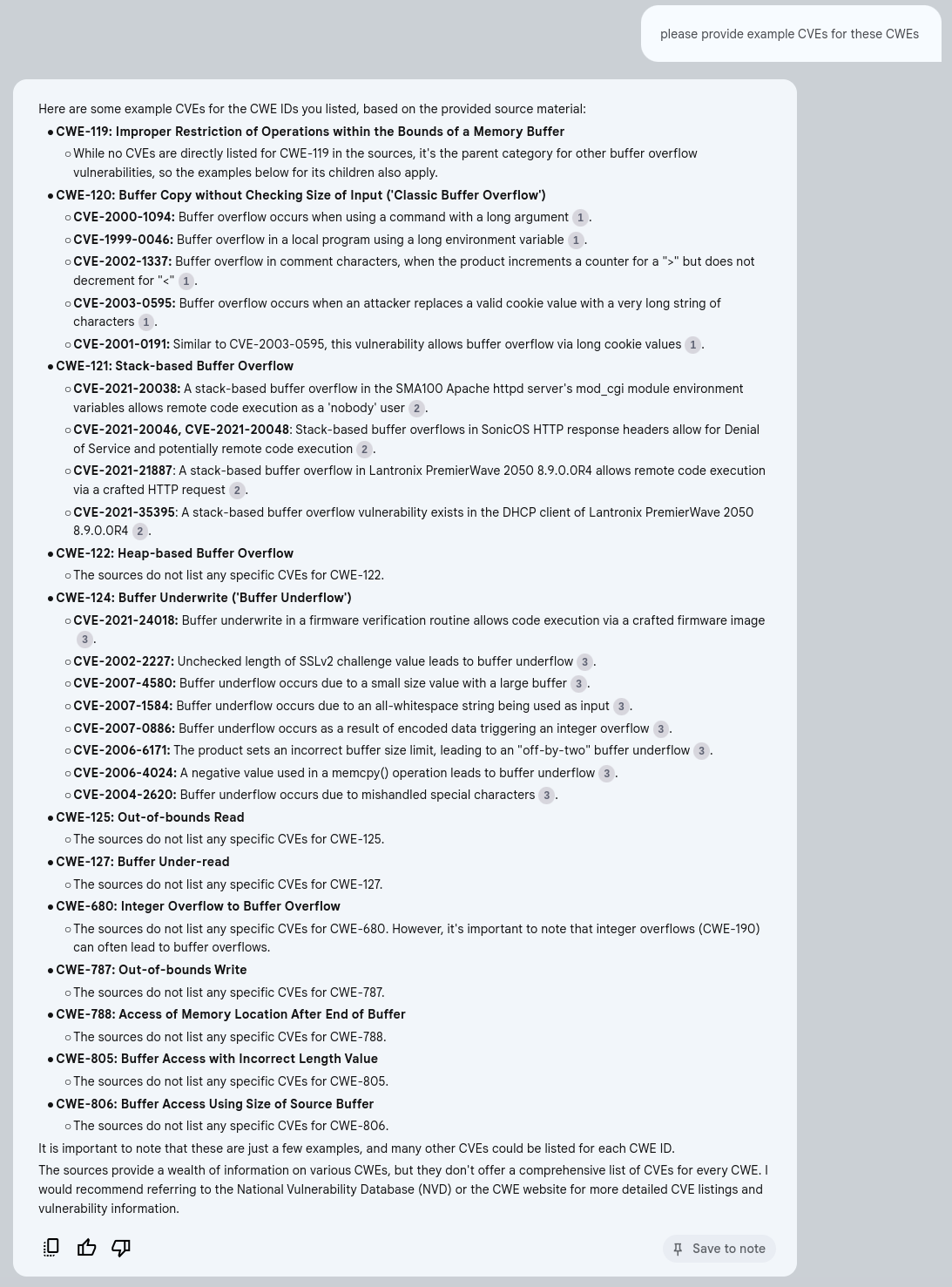
Note
https://cwe.mitre.org/data/definitions/121.html contains only 1 Observed Example:
- CVE-2021-35395. This is listed under CWE-121: Stack-based Buffer Overflow
The other CVE examples are from the Top25 Mapping Examples included in the JSONL files
- CVE-2021-20046, CVE-2021-20048: Stack-based buffer overflows in SonicOS HTTP response headers allow for Denial of Service and potentially remote code execution.
- CVE-2021-21887: A stack-based buffer overflow in Lantronix PremierWave 2050 8.9.0.0R4 allows remote code execution via a crafted HTTP request.
- CVE-2021-35395: A stack-based buffer overflow vulnerability exists in the DHCP client of Lantronix PremierWave 2050 8.9.0.0R4.
CWE Assignment Prompt¶
The notebook can be used to assign CWEs to a given CVE Description using a specific prompt: https://github.com/CyberSecAI/CWEMap/blob/main/prompts/assign_cwes/system.md
NoteBookLM does not allow the full prompt to be copied into the chat as is - it needs to be copied in 3 smaller parts.
Example CVE-2024-5158¶
CVE-2024-5158
Type Confusion in V8 in Google Chrome prior to 125.0.6422.76 allowed a remote attacker to potentially perform arbitrary read/write via a crafted HTML page. (Chromium security severity: High) https://nvd.nist.gov/vuln/detail/CVE-2024-5158
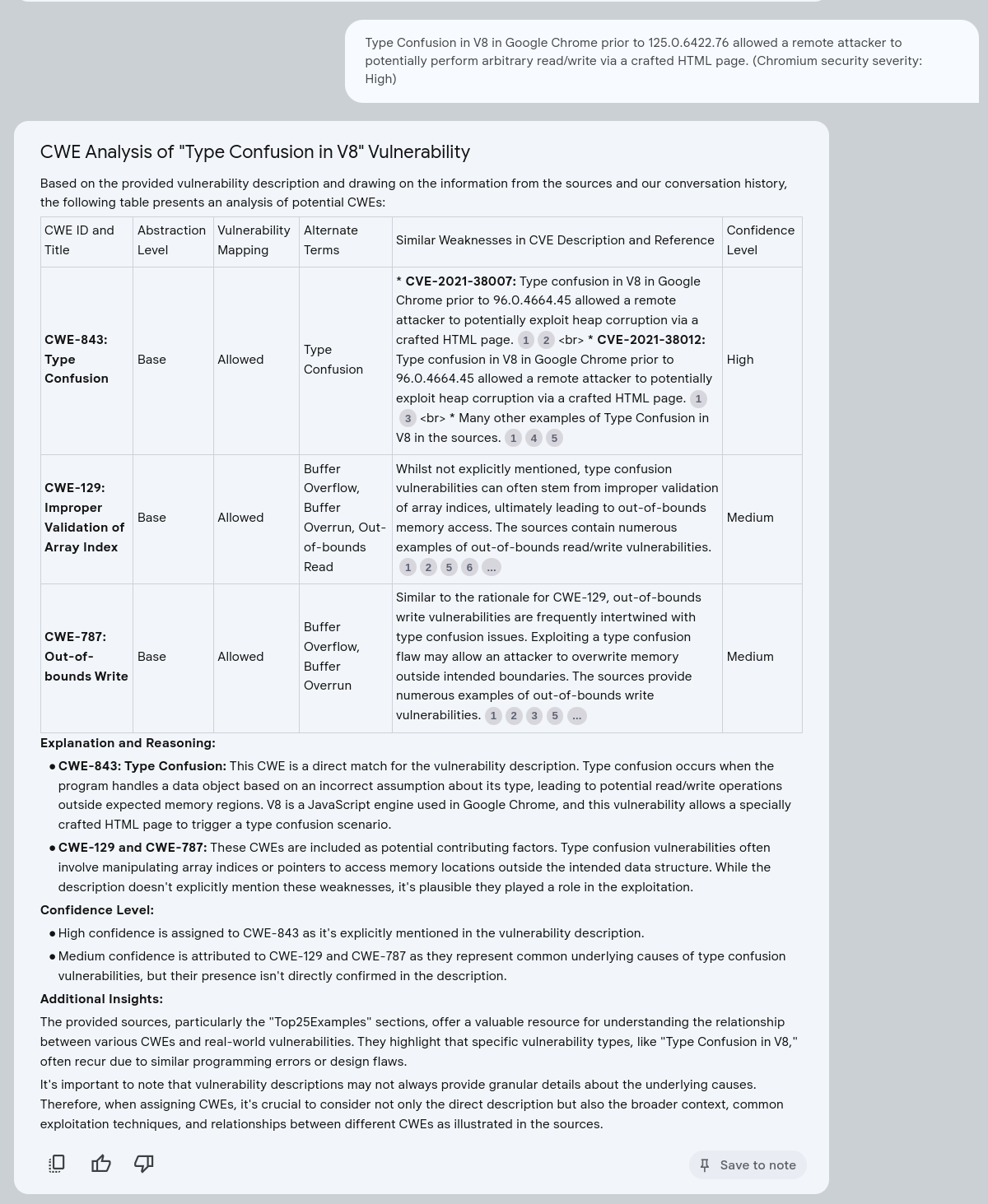
Example CVE-2022-30271¶
CVE-2022-30271
The Motorola ACE1000 RTU through 2022-05-02 ships with a hardcoded SSH private key and initialization scripts (such as /etc/init.d/sshd_service) only generate a new key if no private-key file exists. Thus, this hardcoded key is likely to be used by default. https://nvd.nist.gov/vuln/detail/CVE-2022-30271
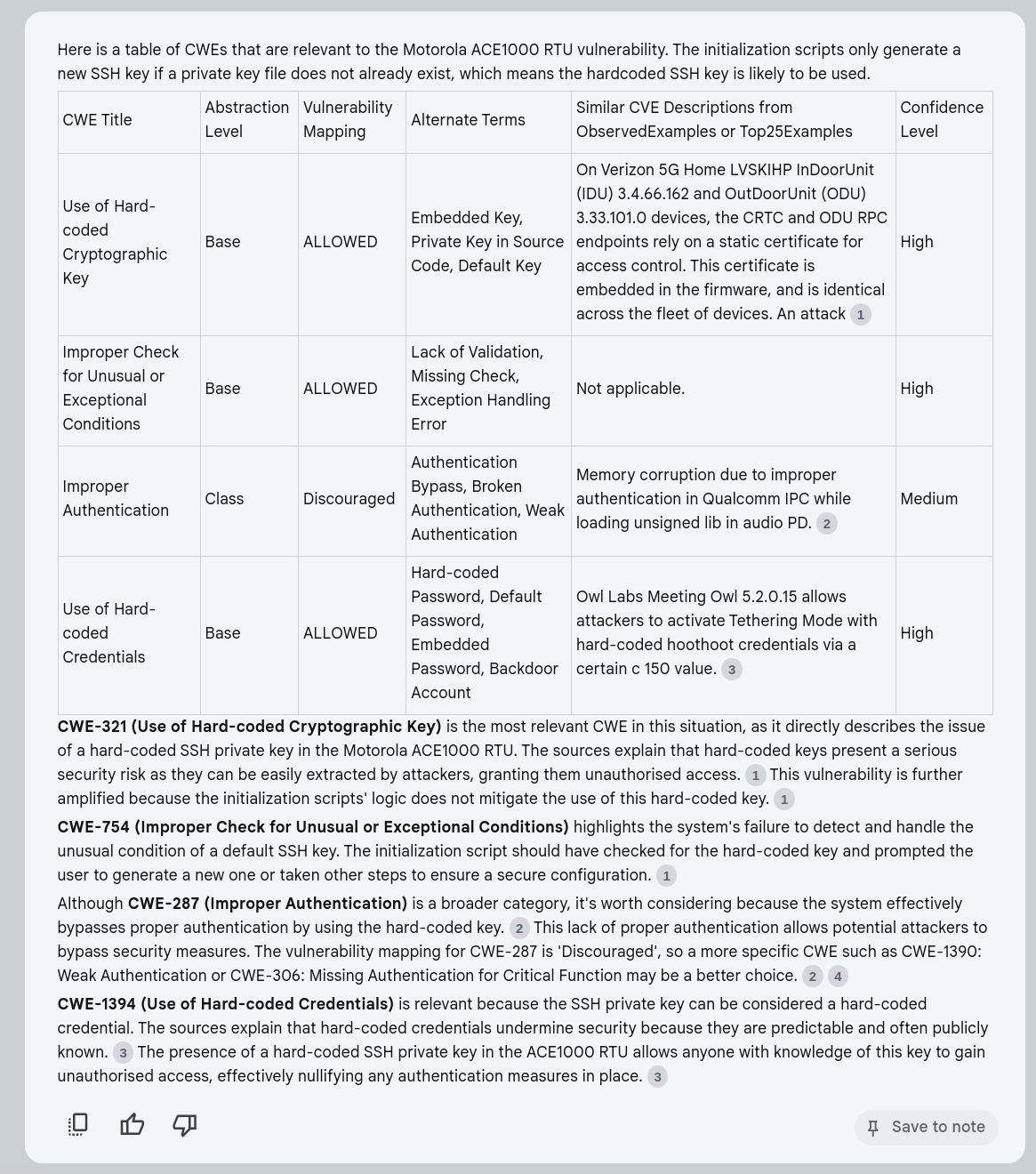
Warning
Some of the CWE Abstraction Level values are incorrect; we’re asking for too much here in one prompt with this simple setup.
We need to either simplify or decompose into separate prompts.
Sharing Notebooks¶
Tip
The notebook can be shared with other users via email (using the share button top right) to allow them to use the notebook. See https://support.google.com/notebooklm/answer/14276471?hl=en.
Sharing is via a user's email.
Takeaways¶
Takeaways
- I found it useful, quick, and convenient to be able to ask questions of the CWE list, as a compliment to the traditional search method I've used in the past.
- It is also useful to suggest CWEs (and associated info) for a given Vulnerability Description.
- The Vulnrichment chapter covers a much more detailed use case - and NoteBookLM performed better than other LLMs.