NotebookLM ATTACK¶
Overview
As part of Proactive Software Supply Chain Risk Management (P-SSCRM) Framework that I've been collaborating on, we wanted to apply MITRE ATT&CK. It's a detailed specification, so NotebookLM can help us.
In this chapter, we'll use NotebookLM to ingest the MITRE ATT&CK Enterprise Tactics.
- In the current version, MITRE ATT&CK Matrix for Enterprise consists of 14 tactics, 559 Total Attack Patterns.
- It can be unwieldy to navigate or assimilate this information.
Using NotebookLM, we can chat with the MITRE ATT&CK Matrix and ask questions, so that the information comes to us in the form of an answer.
- without uploading any documents to it.
- uploading a document to it.
Data Sources¶
The MITRE ATTACK Tactics and Techniques are available online at https://attack.mitre.org/tactics/enterprise/ as 1 webpage for each of the 14 Tactics.
- However, loading these webpages (or the "Version Permalink" pages) into NotebookLM did not work.
MITRE ATTACK is also available as an Excel file from https://attack.mitre.org/resources/attack-data-and-tools/
- https://attack.mitre.org/docs/enterprise-attack-v15.1/enterprise-attack-v15.1.xlsx
- Note: The data is also available as JSON.
So we can convert that to a text file and load those as follows:
- Open the Excel file
- For the tabs we want (e.g. Tactics, Techniques, Mitigations), delete the columns we don't want
- Export each tab as a csv file
- Transpose the data to a text file
- Import the text files
Data Sources
The MITRE ATTACK csv and text files, and script to convert, are available in https://github.com/CyberSecAI/CyberSecAI.github.io/tree/main/data/Notebook_Attack
Convert MITRE ATTACK to a Text File for Import¶
Claude 3.5 Sonnet Prompt:
i have a csv file with these columns ID name description tactics detection "data sources" "is sub-technique" "sub-technique of"
I want to extract the content into a document to read.
Each row should be extracted as follows: the name of the first column, then the ccontent for the first column. Then the second column name and content.
And so on for each column.
And do this for all rows
I want python code to do this
The LLM generated generic code that was applied to convert each csv file to a text file.
Load each text file¶
So we can just load each one to NoteBookLM as a text file:
- MITRE_ATTACK_mitigations.txt
- MITRE_ATTACK_tactics.txt
- MITRE_ATTACK_techniques.txt
Tell me about MITRE techniques related to supply chain¶
NotebookLM Answer¶
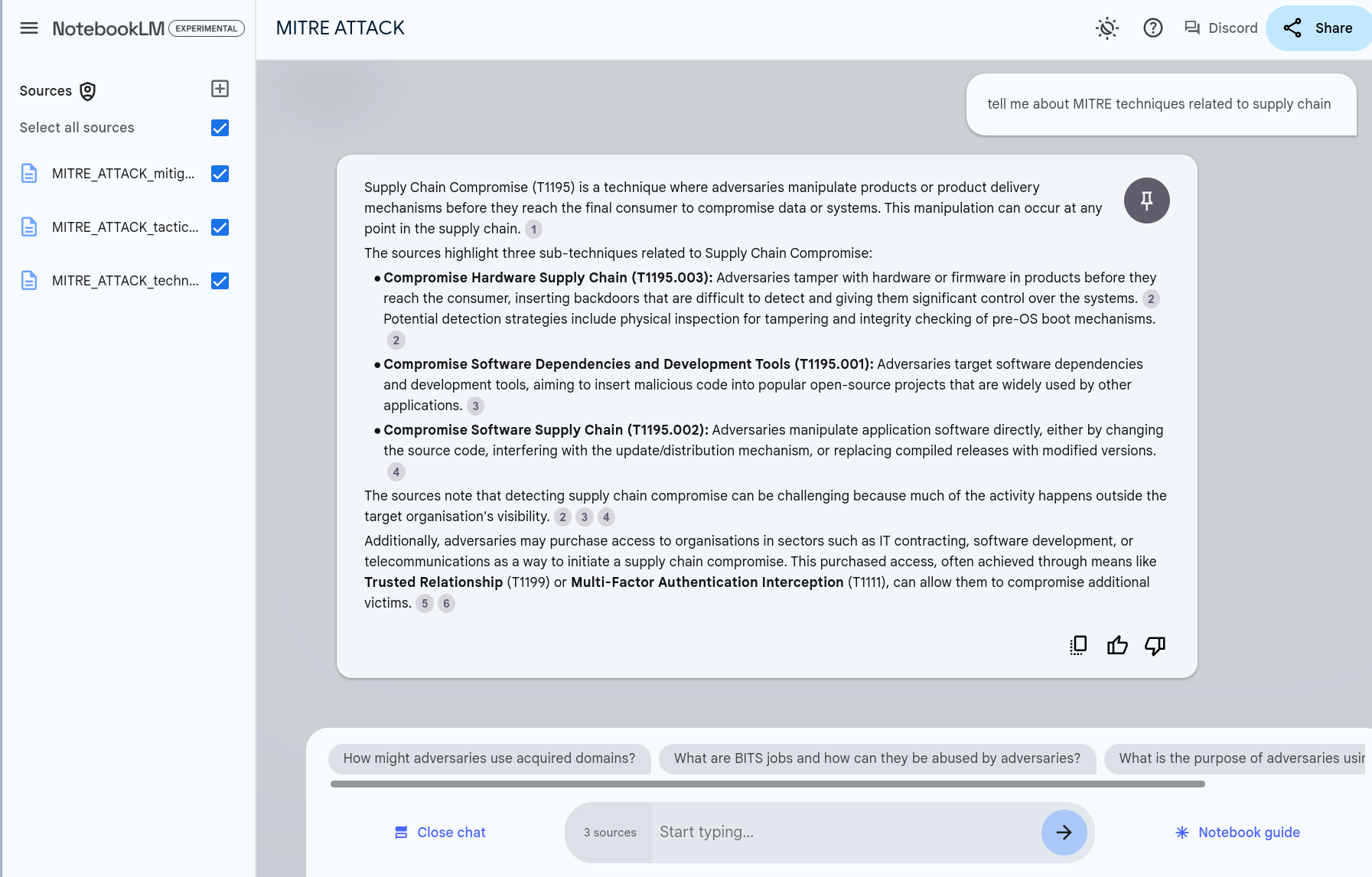
Claude Sonnet 3.5 Answer¶
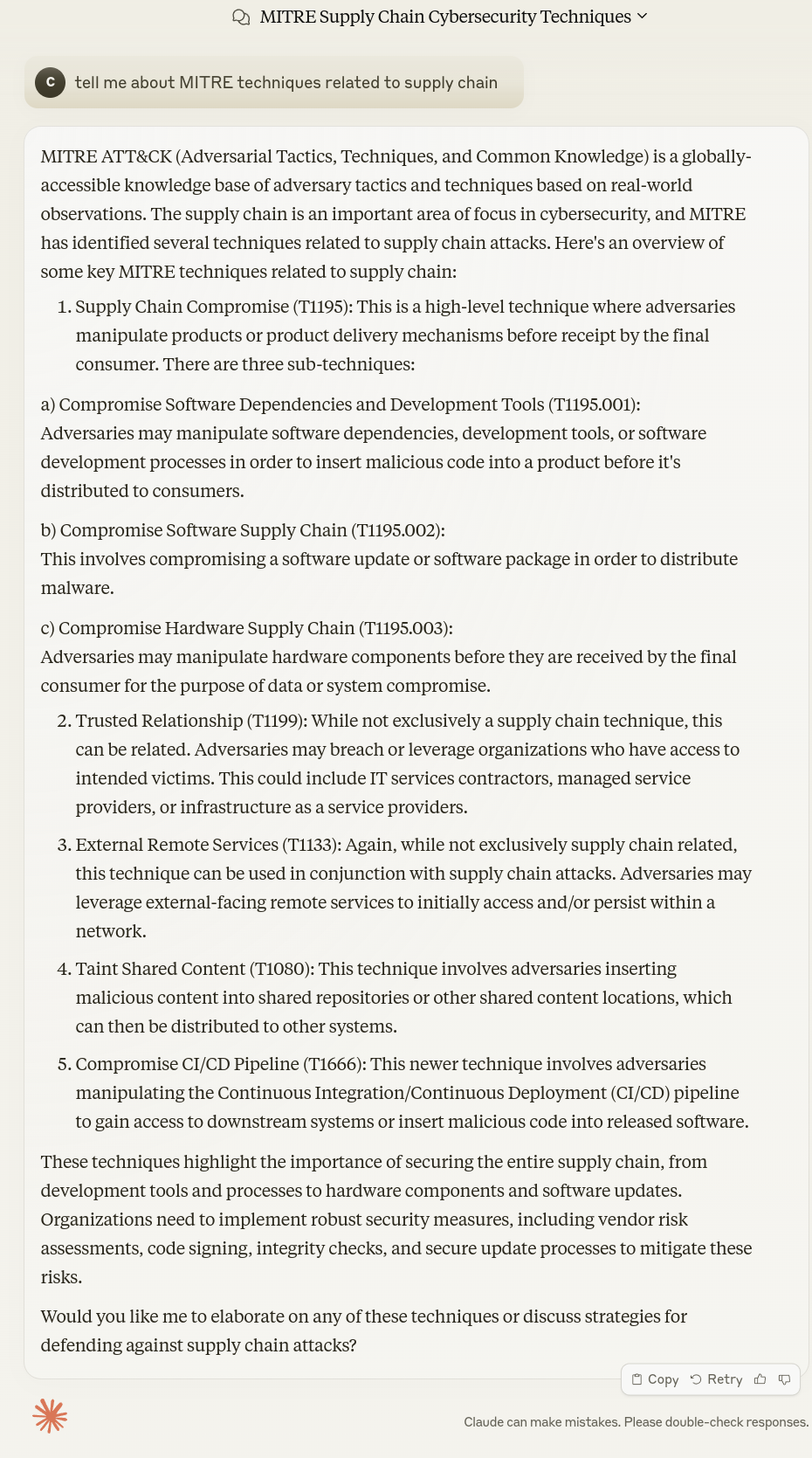
Takeaways¶
Takeaways
- Any data or document in text format can be converted to a format suitable for import to an LM.